بسم الله الرحمن الرحيم
حصرياً على منتديات الجالية البرماوية بالمملكة العربية السعودية
اقدم لكم موضوع لبرامج متنوعة و متجدد بإستمرار باذن الله
برامج سوف يكون بملف تورنت مع الكراك او السريال او الكيجين نادراً من دونهم .
لتحميل برنامج التورنت مع ملف اللغة
اضغط على صورة البرنامج يوتورنت uTorrent

لتحميل شرح برنامج التورنت للأخ صالح لقمان جزاه الله خيرا
اضغط هنـــــا
نبدأ الآن للبرامج
CorelDRAW Graphics Suite X5 Full incl Crack + Official Guide
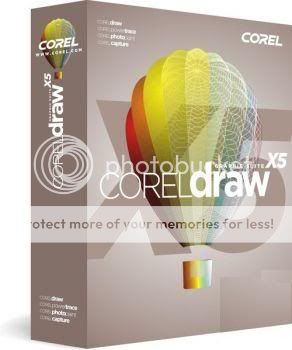
نبذة عن البرنامج
حصرياً على منتديات الجالية البرماوية بالمملكة العربية السعودية
اقدم لكم موضوع لبرامج متنوعة و متجدد بإستمرار باذن الله
برامج سوف يكون بملف تورنت مع الكراك او السريال او الكيجين نادراً من دونهم .
لتحميل برنامج التورنت مع ملف اللغة
اضغط على صورة البرنامج يوتورنت uTorrent

لتحميل شرح برنامج التورنت للأخ صالح لقمان جزاه الله خيرا
اضغط هنـــــا
ملاحظة / قبل تحميل اي تورنت ارجو قراء جميع المعلومات عن البرنامج واقرأء ايضاً كيفية تعفيل مفاتيح او الكيجين او الكراك في اخر صحفة عن البرنامج ..
نبدأ الآن للبرامج
CorelDRAW Graphics Suite X5 Full incl Crack + Official Guide
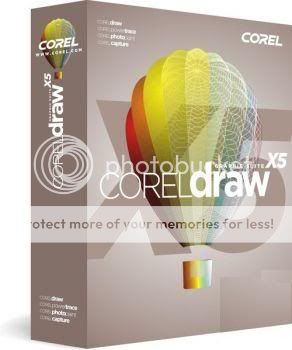
نبذة عن البرنامج
CorelDRAW Graphics Suite X5 is a collection of graphics applications including CorelDRAW, Corel PHOTO-PAINT, clip art, fonts, stock photos, and a number of supporting applications.
This versatile graphic design software has it allvector illustration, page layout, photo editing, tracing, Web graphics and ************************************ in one tightly integrated suite.
Designed for professional and aspiring designers alike, it offers a quick, intuitive workflow, high-value digital content, market-leading file compatibility and graphic design tools that let you do more.
Professionally designed templates and learning materials.
Find graphics, fonts and images on your computer faster than ever with new Corel CONNECT.
Re-purpose and share your creations anywhere with expanded file compatibility.
Then output everywhere, from Web banners and ************************************s, to logos, custom signs and more.
* More speed with new multi-core support
* More rich content and professional templates
* More learning tools, video tutorials and expert tips
* More compatibility, with support for over 100 file formats
* More color control and consistency
* More Web capabilities, including Flash ************************************ support
* More output options for print, Web, digital signs and more
This new version of the CorelDRAW Graphics Suite includes a brand new application called Corel CONNECT which makes it easier to find and manage the content on your computer, network and discs.
The CONNECT application can be run as docker from within CorelDRAW or PHOTO-PAINT, or as a stand-alone application.
CONNECT lets you browse content and gather materials together so that it's all ready for you when you begin your project.
The Corel PowerTRACE application has been improved for better accuracy when converting bitmaps to vectors.
CorelDRAW also includes several new drawing tools and improvements to current tools:
* B-Spline tool which makes drawing curved lines easier.
* Intelligent lines which helps you draw perpendicular or tangent connecting lines between ************************s.
* Rounded corners have been enhanced to make rounded-corner shapes more scalable.
* Artistic media tools have been updated for pressure sensitive effects.
* The Mesh fill tool has been improved to provide better color transitions.
* A new Document palette records every color used in the design, making it easier to use the same colors in another design.
* A pixel preview option in CorelDRAW lets you see exactly how a design will look when output to bitmap formats.
* Improvements to Export for Web dialog.
* Eyedroppers in more places with RGB value previews for easier colors sampling.
PHOTO-PAINT has a new grayscale dialog, and the ************************ manager has been redesigned to be more intuitive and logical.
PHOTO-PAINT has a new Image palette which works like the new Document palette in CorelDRAW.
The suite now supports over 100 file formats including compatibility with the latest Adobe CS4 formats, PDF, and newer AutoCAD formats.
New training videos will be introduced through CorelDRAW's YouTube channel.
The suite includes:
* CorelDRAW X5. Intuitive vector illustration and page layout software
* Corel PHOTO-PAINT X5. Professional image-editing application specifically designed for use in a graphics workflow
* Corel PowerTRACE X5. Bitmap-to-vector file conversion tool
* Corel CAPTURE X5. One-click screen capture utility
* Corel CONNECT. Full-screen browser that lets you search digital content from the suite, your PC or your local network
* Supporting applications. Barcode wizard, Duplexing wizard, Bitstream Font Navigator, SWiSH miniMax 2*, PhotoZoom Pro 2
* Content. 10,000 high-quality clipart and digital images, 2,000 vehicle templates, 1,000 high-resolution digital photos, 1,000 OpenType fonts, including 75 Windows Glyph List 4 (WGL4) fonts and 10 engraving fonts, 350 professionally designed templates
* Documentation. Online guidebook (hard cover, full-color, printed Guidebook available with the box version), Quick-reference card, Help files.
The Official Guide
The Official Guide shows you how to get a visual message across with impact and style; edit photos; build captivating layouts; and compose scenes in a clean, attention-getting style. Learn how to illustrate like the pros, justify and flow text around shapes, and truly understand digital color.
Youll also discover how to create 3D ************************s, apply special effects, and integrate different media to build outstanding graphics. Packed with expert tips and techniques for creating professional-level art, this is your one-stop CorelDRAW X4 resource.
* Create drawings that mimic traditional oils and acrylics using Artistic Media, Smudge, and Roughen brushes
* Layout complete page designs with layers, multi-page options, and preset page and label templates
* Import and format text, flow text around illustrations, and add drop caps
* Use CorelDRAW as a desktop publishing program
* Import and edit digital photos, including camera RAW files, and incorporate them into your designs
* Add special effects to your illustrations including dynamic lens effects and transparency
* Create 3D ************************s with the Extrude tool
Includes an all-new 8-page full-color section
Information
1) Install CorelDRAW Graphics Suite as Trial (no need to insert serial).
Open 'Crack' folder:
2) Use the batch file RemoveProtexis.cmd to remove Protexis service,
you may need to right click and execute as Administrator.
(Optional, but recommended -> less crap services running in your system).
3) Copy PsiKey.dll into applications folder.
eg: C:\Program Files (x86)\Corel\CorelDRAW Graphics Suite X5\Programs\
ترجمة من الإنجليزية إلى العربية بدون أي تعديل من الجوجل Google
إظهار التحويل إلى الحروف اللاتينيةالطلاء الرسومات الجناح X5 هي عبارة عن مجموعة من تطبيقات الرسومات بما في ذلك الطلاء ، كوريل فوتو بانت والقصاصات الفنية والخطوط ، والفوتوغرافية ، وعددا من التطبيقات الداعمة.
هذا تنوعا الرسم تصميم البرمجيات فقد كل شيء متجه التوضيح ، تخطيط الصفحة ، تحرير الصور ، والبحث عن المفقودين ، ويب الرسومات والصور المتحركة في مجموعة واحدة متكاملة بإحكام.
مصممة لالمصممين المحترفين والطامحين على حد سواء ، فإنه يوفر وسيلة سريعة والعمل وبديهية ، ذات القيمة العالية المحتوى الرقمي ، الرائدة في السوق على ملف التوافق وأدوات تصميم الرسوم البيانية التي تمكنك من فعل المزيد.
مهنيا تصميم قوالب ومواد تعليمية.
العثور على رسومات وخطوط والصور على الكمبيوتر الخاص بك أسرع من أي وقت مضى مع كوريل بإرتباط جديدة.
إعادة الغرض ونشاطركم الإبداعات في أي مكان مع التوافق توسيع الملف.
ثم الانتاج في كل مكان ، من ويب لافتات وصور متحركة ، إلى شعارات ، علامات العرف وأكثر من ذلك.
* أكثر سرعة مع دعم جديد متعدد الأساسية
* مزيد من المحتوى الغني والمهنية قوالب
* أكثر أدوات التعلم ، ودروس الفيديو ونصائح الخبراء
* المزيد من التوافق ، مع دعم لأكثر من 100 تنسيقات الملفات
* أكثر للتحكم في الألوان والاتساق
* أكثر ويب القدرات ، بما في ذلك دعم فلاش للرسوم المتحركة
* خيارات أكثر للانتاج الطباعة ، الانترنت ، والإشارات الرقمية وأكثر
هذا الإصدار الجديد من الطلاء الرسومات ويشمل جناح تطبيق جديد يسمى كوريل بإرتباط مما يجعل من الأسهل العثور على وإدارة المحتوى على جهاز الكمبيوتر الخاص بك ، وأقراص الشبكة.
ويمكن تطبيق بإرتباط كما يمكن تشغيل عامل في حوض السفن من داخل الطلاء أو الصور أو الرسم ، أو بمثابة تطبيق مستقل.
بإرتباط يتيح لك تصفح محتوى وجمع المواد معا بحيث يصبح كل شيء جاهزا لك عند البدء في المشروع الخاص بك.
وكوريل PowerTRACE التطبيق قد تحسنت للأفضل دقة عند تحويل الصور النقطية الى متجهات.
الطلاء تشمل أيضا عددا من أدوات رسم جديدة وإدخال تحسينات على الأدوات الحالية :
* باء ، الأمر الذي يجعل شريحة أداة رسم خطوط منحنية أكثر سهولة.
* خطوط الذكية التي تساعدك على وضع عمودي أو تتقاطع خطوط للربط بين الكائنات.
* تدوير زوايا قد تعززت لجعل مقربة الزاوية الأشكال أكثر استيعابا.
* أدوات الإعلام الفني قد تم تحديثها لآثار الضغط الحساسة.
* ومش شغل أداة قد تحسنت لتقديم افضل التحولات اللون.
* وثيقة جديدة لوحة تسجيل كل الألوان المستخدمة في التصميم ، مما يجعل من الأسهل استخدام نفس الألوان في تصميم آخر.
* ألف بكسل المعاينة الخيار في الطلاء يسمح لك برؤية بالضبط كيف سيكون تصميم الانتاج عندما ننظر إلى صورة نقطية الأشكال.
* إدخال تحسينات على التصدير من أجل شبكة الويب الحوار.
* الشافطات في أماكن أكثر مع RGB معاينات قيمة الألوان الأسهل لأخذ العينات.
الصور البويات لديه الحوار الجديد الرمادي ، ومدير كائن تم تصميمها لتكون أكثر سهولة ومنطقية.
الصور البويات لديه صورة لوحة جديدة والتي تعمل مثل وثيقة جديدة لوحة في الطلاء.
جناح يدعم الآن أكثر من 100 صيغ الملفات بما في ذلك التوافق مع أحدث التنسيقات أدوبي CS4 وقوات الدفاع الشعبي ، وأحدث أوتوكاد الأشكال.
وسوف يكون التدريب على أشرطة الفيديو الجديدة التي أدخلت من خلال الطلاء في قناة يوتيوب.
ويتضمن جناح :
* الطلاء X5. بديهية ناقلات التوضيح وتخطيط صفحة البرمجيات
* كوريل فوتو بانت X5. المهنية تحرير الصور تطبيق المصممة خصيصا للاستخدام في سير عمل الرسومات
* كوريل PowerTRACE X5. نقطية إلى المتجه تحويل الملف أداة
* كوريل أسره X5. بنقرة واحدة القبض على الشاشة الأداة
* كوريل بإرتباط. ملء الشاشة المستعرض الذي يتيح لك البحث المحتوى الرقمي من جناح ، وجهاز الكمبيوتر الخاص بك أو الشبكة المحلية
* دعم التطبيقات. الباركود المعالج والمعالج على الوجهين ، Bitstream الخط المستكشف ، حفيف مينيماكس 2 * ، PhotoZoom برو 2
* المحتوى. 10،000 عالية الجودة المرسومة والرقمية والصور والقوالب 2،000 مركبة ، 1،000 عالية القرار الصور الرقمية ، و1،000 حرة بنتيبي ، بما في ذلك 75 ويندوز الشكل المنقوش قائمة 4 (WGL4) حرة و 10 حرة النقش ، و 350 مهنيا تصميم قوالب
* الوثائق. دليل على الانترنت (تغطية الثابت ، كامل اللون ، وطبع دليل المتاحة مع الإصدار مربع) ، السريعة بطاقة إشارة ، ملفات التعليمات.
الدليل الرسمي
الدليل الرسمي يوضح لك كيفية الحصول على رسالة عبر البصرية مع تأثير والاسلوب ؛ تحرير الصور ، وبناء تخطيطات آسر ، ويؤلف المشاهد في بيئة نظيفة والحصول على نمط للانتباه. تعلم كيفية توضيح مثل الايجابيات ، وتبرير تدفق النص حول الأشكال ، ونفهم حقا الملونة الرقمية.
عليك أيضا اكتشاف كيفية إنشاء 3D الأشياء ، وتطبيق تأثيرات خاصة ، ودمج وسائل الإعلام المختلفة لبناء الرسومات المعلقة. معبأة مع نصائح الخبراء والتقنيات لخلق المهنية الفن المستوى ، وهذه هي وقفة واحدة الطلاء X4 الموارد.
* إنشاء الرسومات التي تحاكي والزيوت والألياف الصناعية التقليدية الفنية باستخدام وسائل الإعلام ، لطخة ، وفرش خشن
* تصاميم صفحة كاملة مع طبقات متعددة خيارات صفحة ، والصفحة مسبقا وقوالب التسمية
* استيراد وتنسيق النص ، وتدفق النص حول الرسوم التوضيحية ، وإضافة القبعات قطرة
* استخدام الطلاء وبرنامج النشر المكتبي
* استيراد وتحرير الصور الرقمية ، بما في ذلك ملفات الخام الكاميرا ، وإدماجها في التصميمات الخاصة بك
* إضافة المؤثرات الخاصة بك على الرسوم التوضيحية بما في ذلك الآثار عدسة الديناميكية والشفافية
* إنشاء 3D الكائنات مع أداة إقذف
ويشمل كل جديد 8 صفحة كاملة قسم الألوان
المعلومات
1) تثبيت الطلاء الرسومات الجناح كما الابتدائية (لا حاجة لادخال المسلسل).
فتح 'الكراك' مجلد :
2) استخدم ملف دفعي RemoveProtexis.cmd لإزالة Protexis الخدمة ،
قد تحتاج إلى فوق الحق وتنفيذ كمسؤول.
(اختياري ، ولكنها أوصت --> أقل حماقة خدمات التشغيل في جهازك).
3) نسخ PsiKey.dll في مجلد التطبيقات.
على سبيل المثال : جيم : \ ملفات البرنامج (x86) \ كوريل \ الطلاء الرسومات الجناح X5 \ البرامج \
للتحميل التورنت اضغط على صورة ميديا فاير حجم البرنامج 509.84 MB

التعديل الأخير:
اسم الموضوع : حصرياً برامج متنوعة متجدد بإستمرار بإذن الله على منتدى البرماوية
|
المصدر : .: ركن التقنية :.


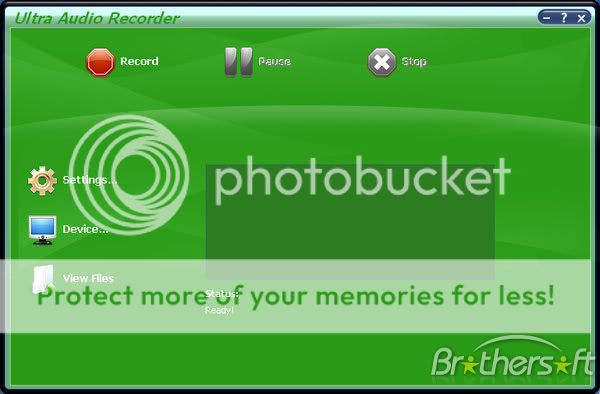
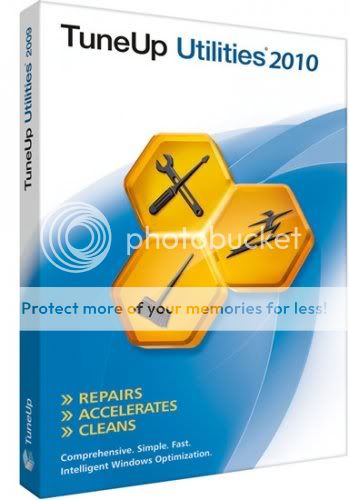

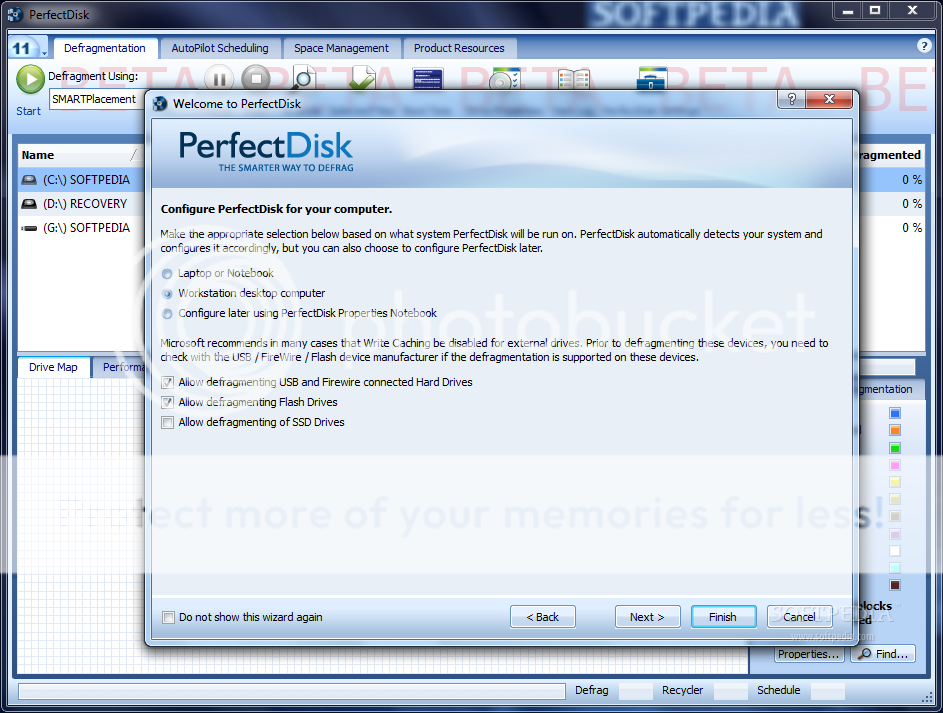
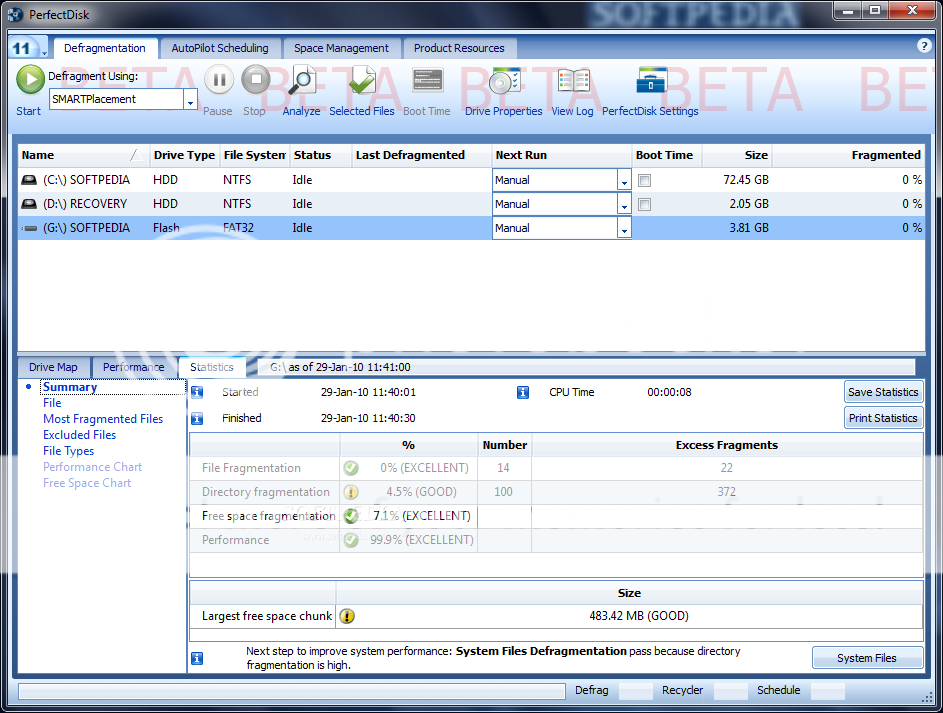
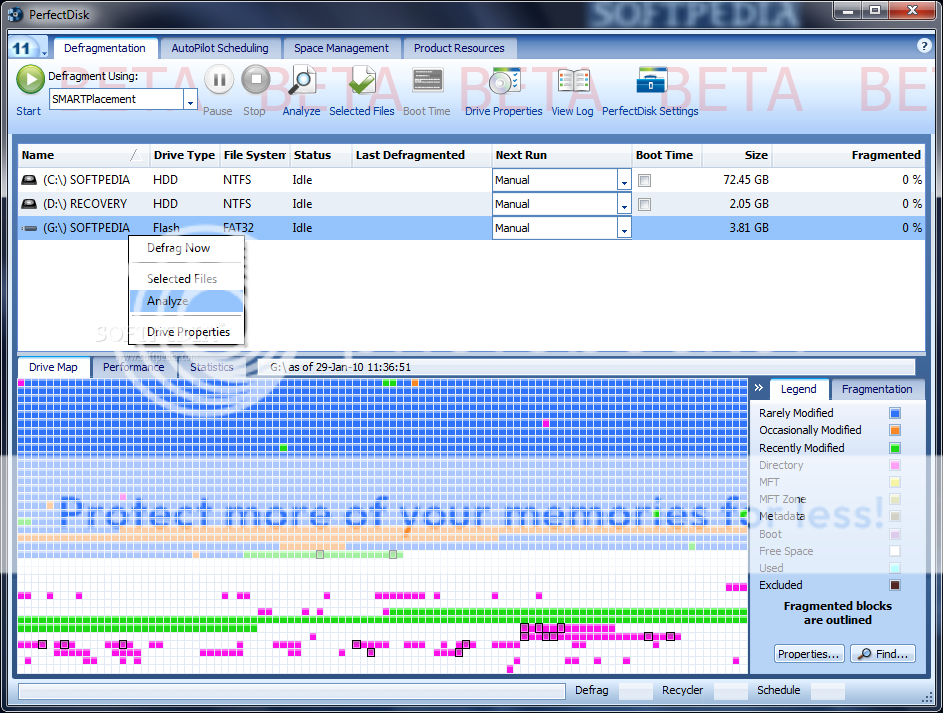
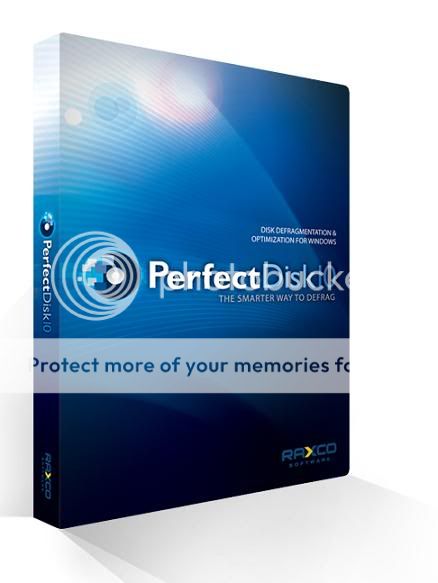



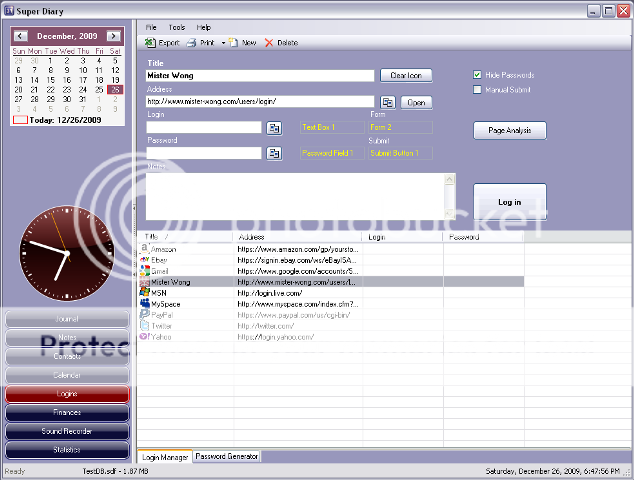

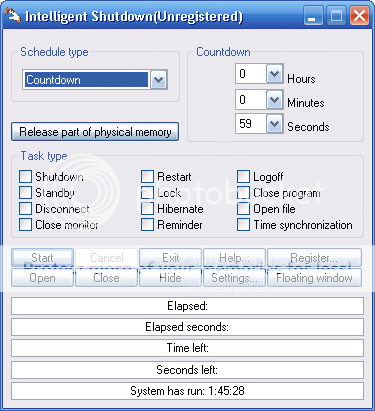
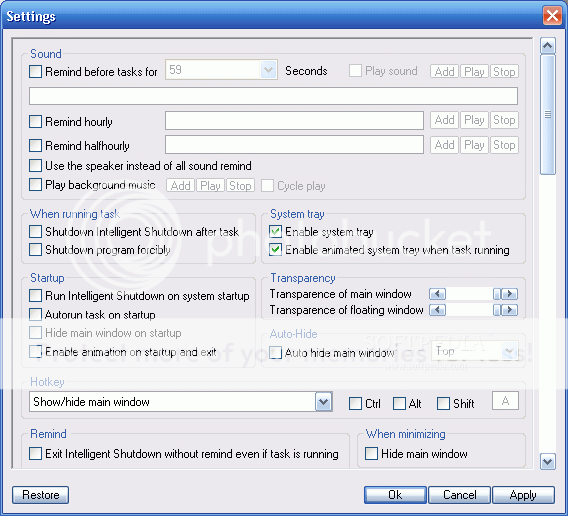
.gif)